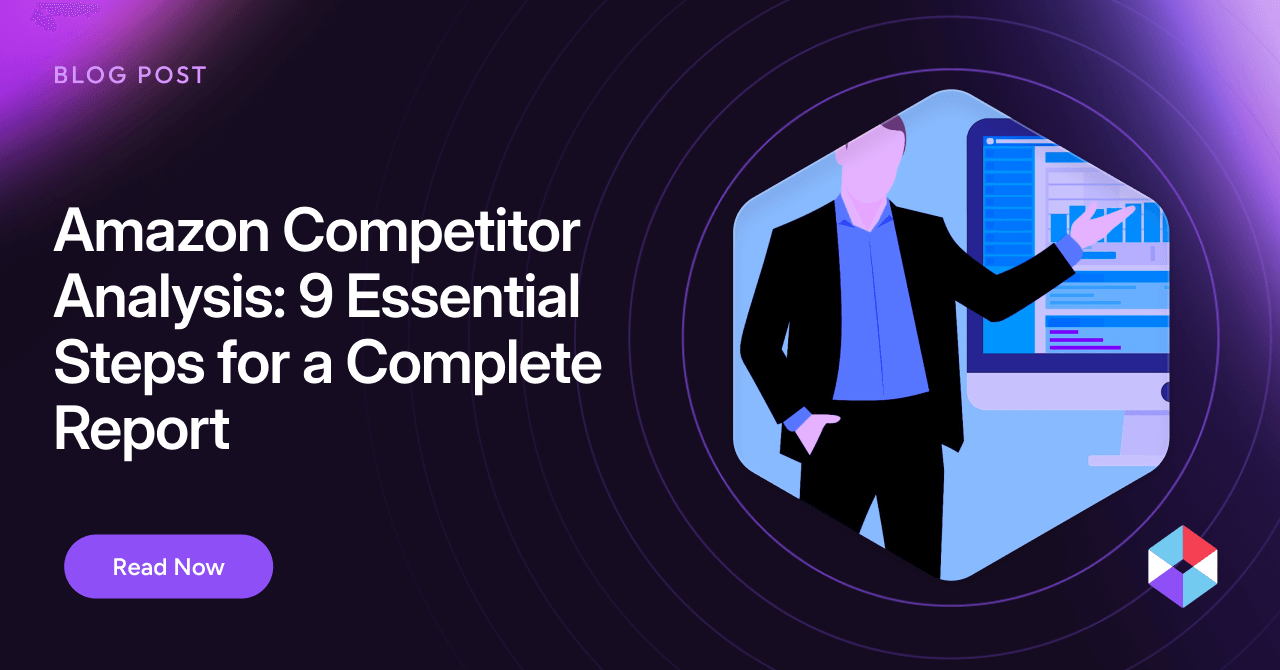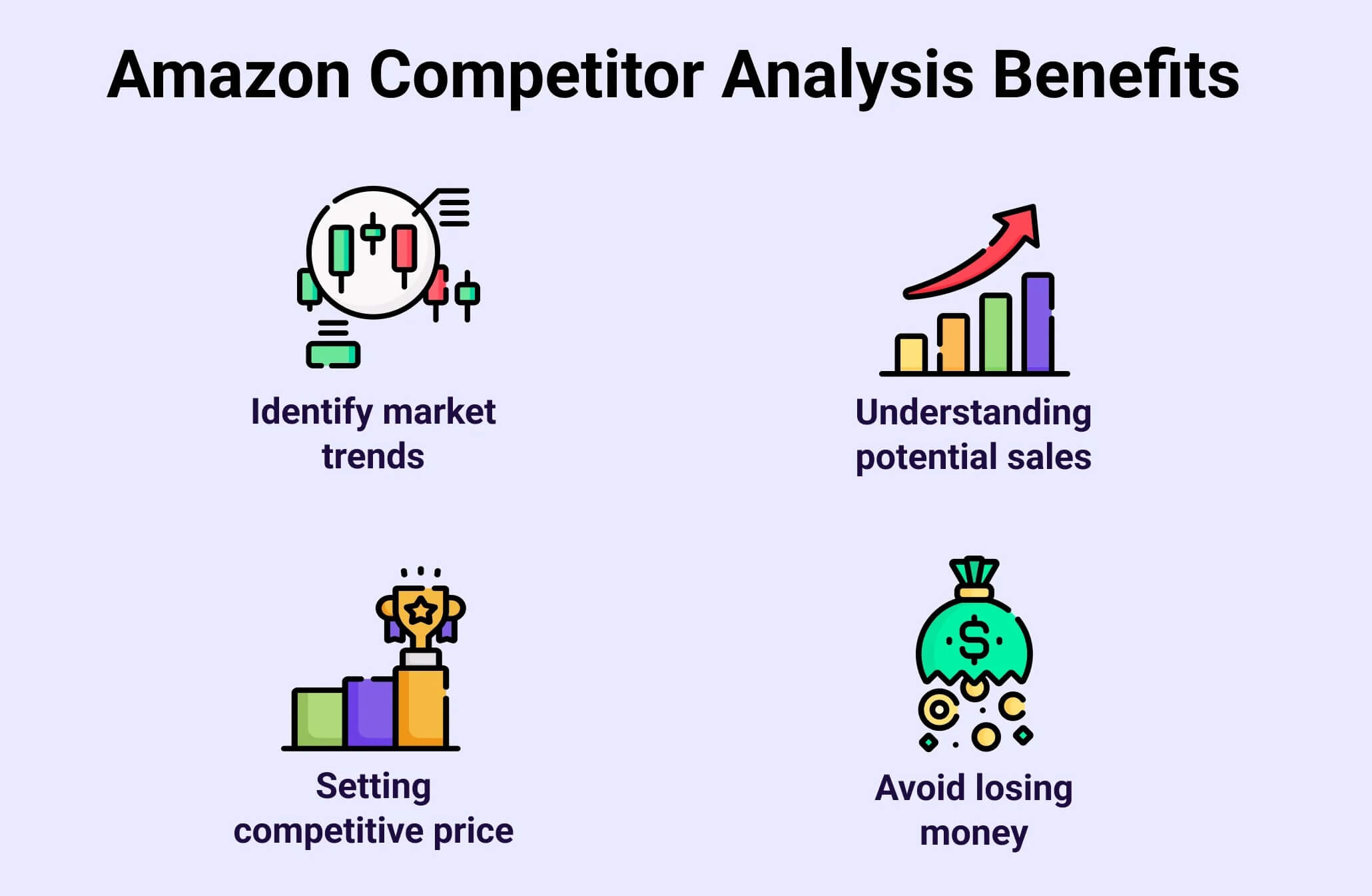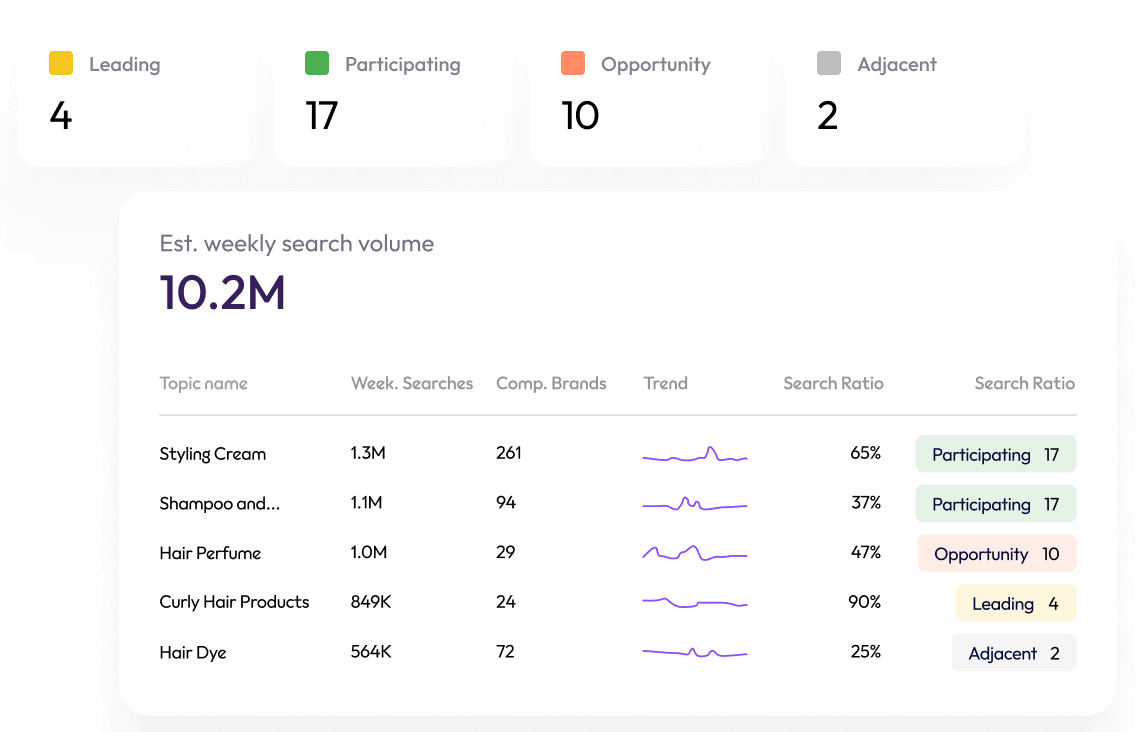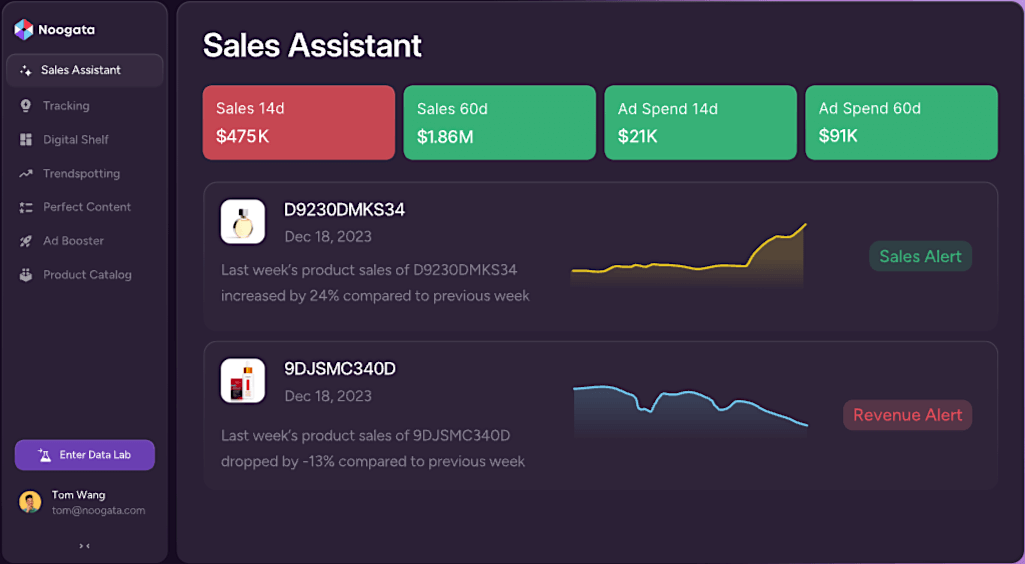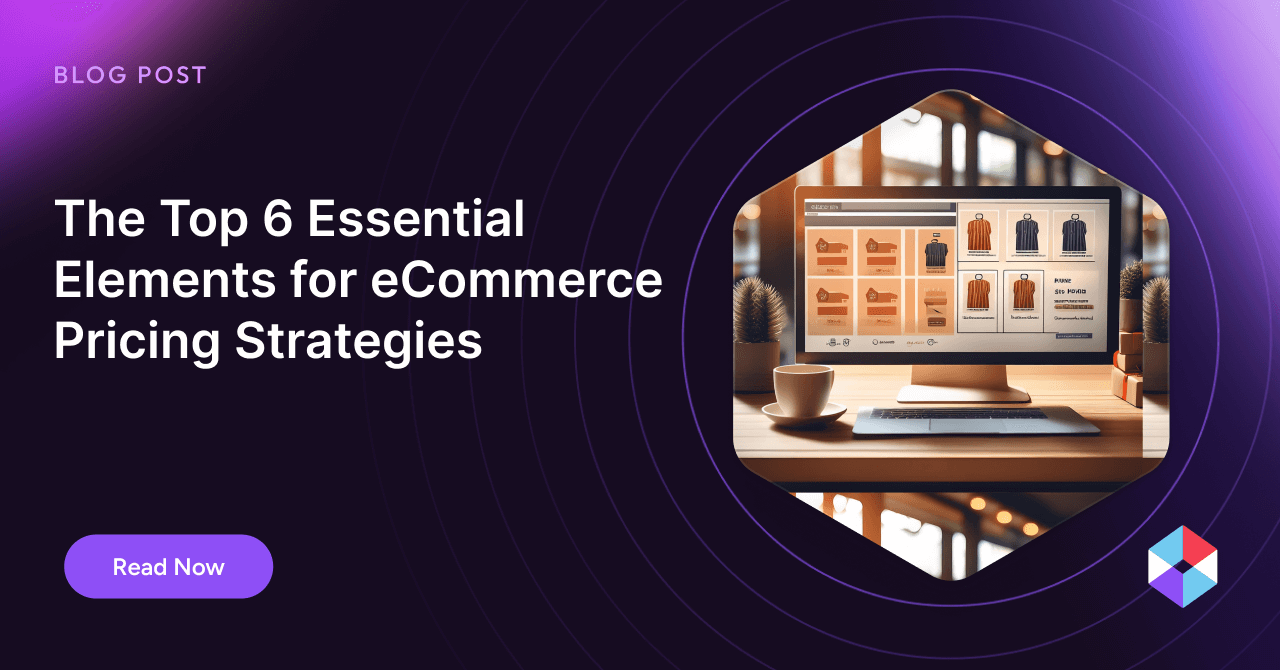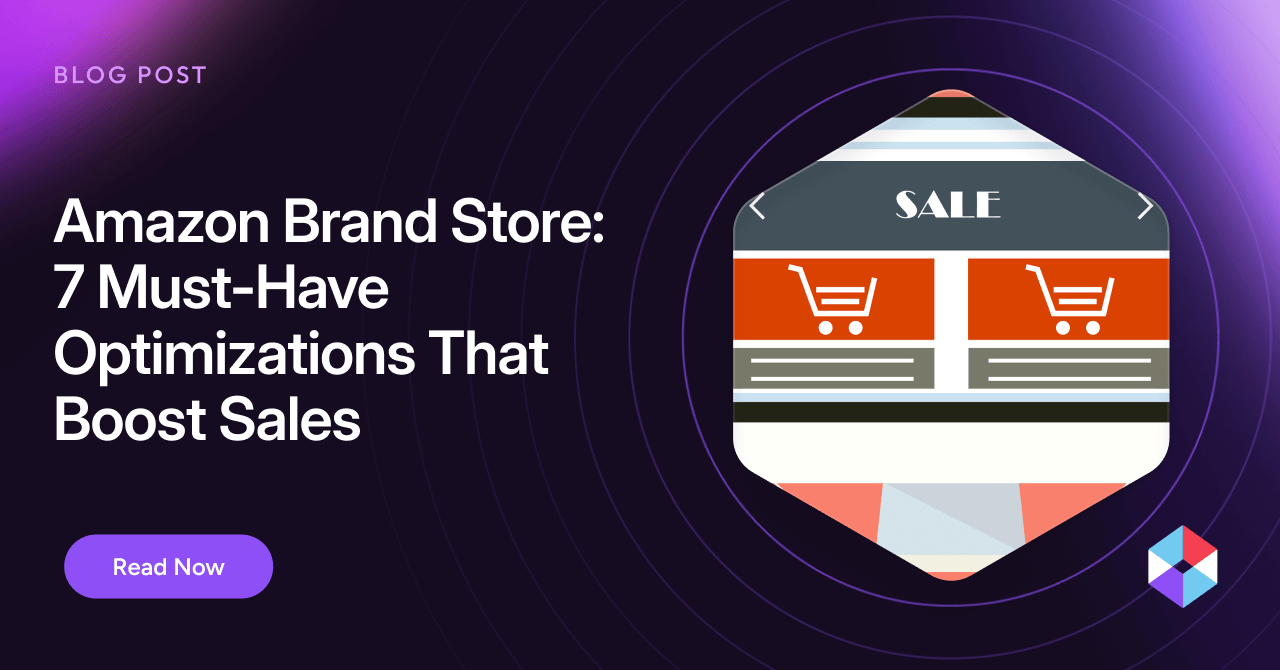When brainstorming business improvements, most Amazon sellers would rather think about their products and customers rather than the competitors trying to lure their customers away. Smart sellers know that Amazon competitor analysis is critical to survival and success in the fast-paced, constantly evolving marketplace.
If you want to hold your own against the nearly two million independent sellers active on Amazon, you’ll need to know who is targeting the same customers and selling the same or similar products. A competitor analysis report can tell you what competing merchants are doing and provide actionable insights into how to outsell them.
Of course, competing sellers will do their best to protect their strategic plans and other privileged information. Effective competitor analysis focuses only on data that can be obtained legally and ethically, so you’ll need a variety of sources and sophisticated analytics to extract beneficial insights from the available data. The following nine steps will help you put together a complete Amazon competitor analysis report.
Why You Need an Amazon Competitor Analysis Report
Your product assortment, your marketing strategies, and your brand image are all critical business components that are within your power. However, your competitors are going to do whatever they want to do. Why spend time scrutinizing and analyzing something you have no control over, instead of focusing exclusively on the areas you can change?
First, your customers are probably paying attention to what your competitors are doing. They’re looking for better products, lower prices, and excellent customer service. You can’t make optimal decisions about how to meet those demands without knowing where you stand in relation to your competitors.
Another critical benefit of competitive analysis is that it gives you the opportunity to learn from other merchants’ experiences. You can look at the tactics they’re using to target the same customers and sell the same products, see what is working or not working, and use this knowledge to build your marketing strategy.
Competitor analysis can also provide ideas for new products, identify underutilized market niches or brand personas, inform dynamic pricing strategies, and track the progress of emerging consumer trends.
9 Essential Steps for a Complete Amazon Competitor Analysis
Step 1: Identify Your Top Competitors
If you don’t already know who your biggest competitors are, find them.
To do this, enter the long-tail keywords typically used to search for your products into Amazon’s search bar and note the top-ranked listings for products that are identical or similar to the ones you carry.
The sellers who stock multiple comparable products and are approaching or exceeding your sales rankings are your top competitors. These are the sellers you want to focus on, gathering as much data as you can and analyzing it to see what they’re doing right—and what you could be doing better to generate demand for your products.
Step 2: Study Their Branding
Branding can be hard to quantify, but when strong branding is in effect, it’s easy to evaluate it subjectively and get a feel for the perceptions it’s intended to evoke.
Study the language used in product descriptions and marketing copy—formal or informal, humorous or serious, simple or technical. Examine the imagery used in product listings, web pages, packaging, advertising, and labeling. Think about the choices they made in the layout and design.
Sometimes, it pays to adopt a different and unique tone, and sometimes, it’s better to adapt to the market and try to fit in. But you can’t make deliberate, strategic branding decisions without knowing how your competitors are perceived.
Step 3: Analyze Product Listings
The next level of analysis is to closely examine specific product listings.
Consider how the title conveys the defining information about the product, and identify the keywords it contains. The product description will reveal even more about keyword choices, but also note the tone, structure, and level of detail. You might also find product details and technical specifications in a separate bullet point section.
Next, analyze the images used in the product listing: their quantity, size, resolution, and content (for example, whether they mostly show the product displayed by itself or action shots of the product use cases).
Also, take note of what kind of A+ Content, if any, is featured in the listing. Are they using clickable image or video carousels, infographics, or fresh interactive demos that showcase product features? You don’t need to copy everything your competitors are doing, but this kind of analysis can show you what type of presentation customers are expecting in your niche and suggest ideas for improvement.
Step 4: Research Their Keywords
The keywords used in your competitors’ titles, listings, external copy, and PPC campaigns can reveal how they’re achieving their Amazon search rank.
Higher rankings mean more clicks, views, and sales—and this research can sketch out their strategy and suggest how you can answer it. For example, you might find that your competitors rarely use a particular common alternative keyword for a product. By including that keyword in your title and description, you can claim the top spot in search for that keyword.
In addition to directly identifying them in titles, descriptions, and bullet points, keywords can be inferred from customer reviews, where customers mention the features that they were looking for in the product. You can also use keyword research tools like Noogata to identify the top keywords associated with particular ASINs.
Step 5: Decode Customer Sentiment through Reviews
Customer reviews are insightful in providing an unfiltered view of what customers honestly think about your competitors’ products. They highlight any complaints or challenges experienced, and what customers appreciate most about the products. Additionally, they shed light on how the product listing may have influenced customer expectations.
When customers discuss pain points, wished-for features, strengths and weaknesses, and recurring issues related to a product, you’ve got a road map for improvements that can have a direct and significant impact.
Step 6: Uncover Advertising and Promotional Tactics
Analyzing the competition’s advertising campaigns can tell you about the types of customers they’re targeting and which marketing channels they’re using to reach them. This can help you identify underutilized keywords and underserved customer segments with conversion potential.
Ads and sponsored placements can be found on Amazon itself, social media, influencer content, and elsewhere. Tracking them down and figuring out which keywords or behaviors trigger their display can be challenging. This is another area where automated eCommerce AI-driven software like Noogata can be a huge help. With keywords identified, you can even estimate the costs and profitability of these campaigns.
Step 7: Measure Sales and Market Share
Tracking and measuring a competitor’s sales can show you:
- How fast they’re cycling through inventory
- Where their demand levels are
- The size of their market share
- How much revenue they’re making
You can use this information to set smarter sales goals, inventory levels, and performance benchmarks.
Because your competitors probably aren’t publishing their internal sales figures, they must be determined through inference and estimation. Noogata’s Sales Estimator tool uses historical data, Amazon Best Seller Rank, and other factors to make accurate projections.
Step 8: Monitor Pricing Strategies
With enough data, you can analyze the logic behind the ups and downs of your competitors’ product prices and determine the underlying strategy that explains the changes. This will help you anticipate and respond quickly to price fluctuations without unnecessarily sacrificing profit margins.
Undercutting your competitors may be an effective way to increase sales and win the Buy Box. However, price wars can hurt your profitability and negatively impact how consumers perceive the quality and value of your products. Competitor analysis enables the development of intelligent counter-strategies that avoid these downsides.
Step 9: Turn Insights into Action
The previous eight steps helped you gather crucial intelligence on your competition from several different angles. The ninth and final step is to compile your data, notes, and findings into a complete report or playbook that lays out what you know about your competitors—and points toward the actions you can take in response.
For example, you should include:
- Keywords with their associated search volume and PPC costs
- The demographics and customer personas the competitor is targeting
- The details of various marketing campaigns and their estimated ROI
- Price maps showing changes over time, with correlating trends and events
You can refer to these reports to shape your overall marketing and sales strategies, and to make effective tactical choices when competitors slash prices or launch a major marketing campaign.
Make the Customers’ Choice Easy with Noogata
Consumers appreciate the product variety and low prices that competition brings, but they also like it when it’s clear who’s offering the best deals on the products they want. When you create a complete Amazon competitor analysis report by following these nine steps, you’ll learn how to make the choice easy for them.
Noogata’s AI-powered competitive intelligence solution is a highly effective way to source accurate, high-quality data that you can rely on to generate actionable insights that get results. Packed with features that allow you to optimize your Amazon business in real-time, it’s designed to help sellers grow revenue and outperform the competition.
To see how Noogata helps assemble Amazon competitor analysis reports that leave no stone unturned, book a free demo.