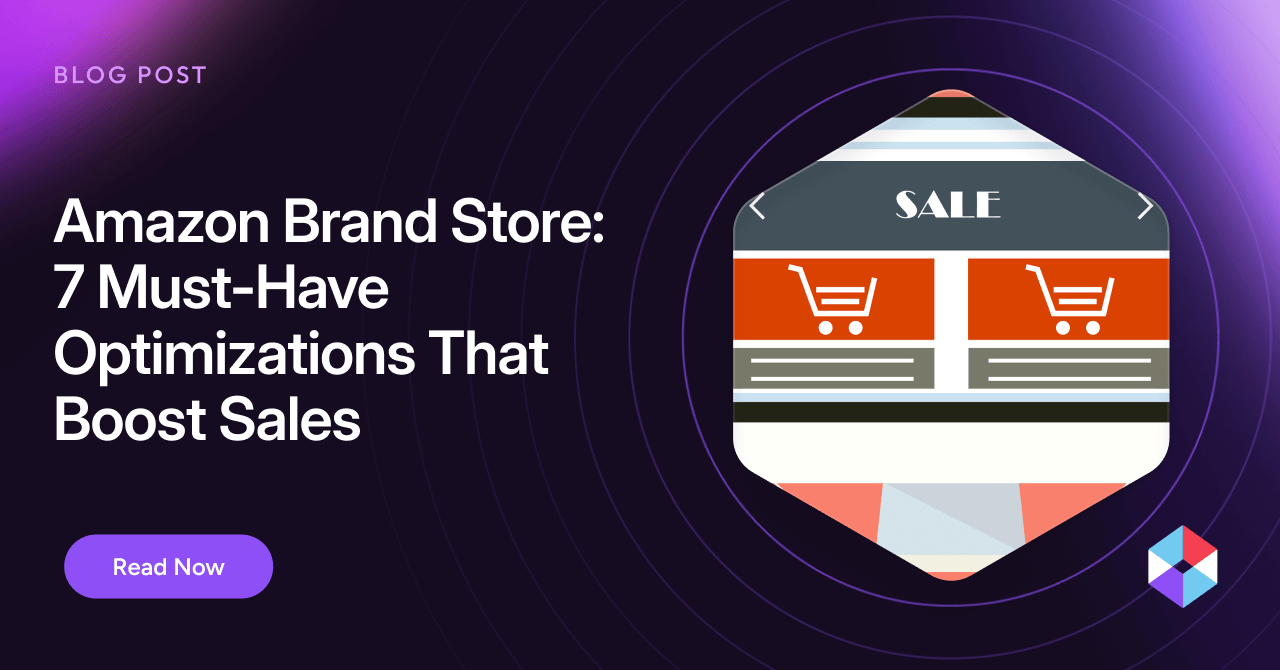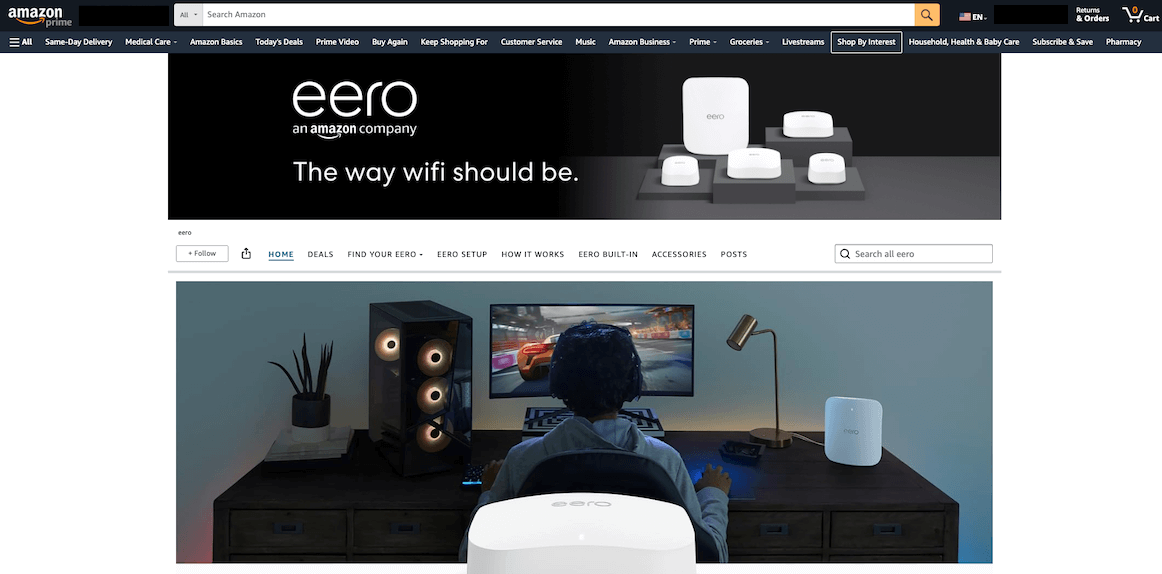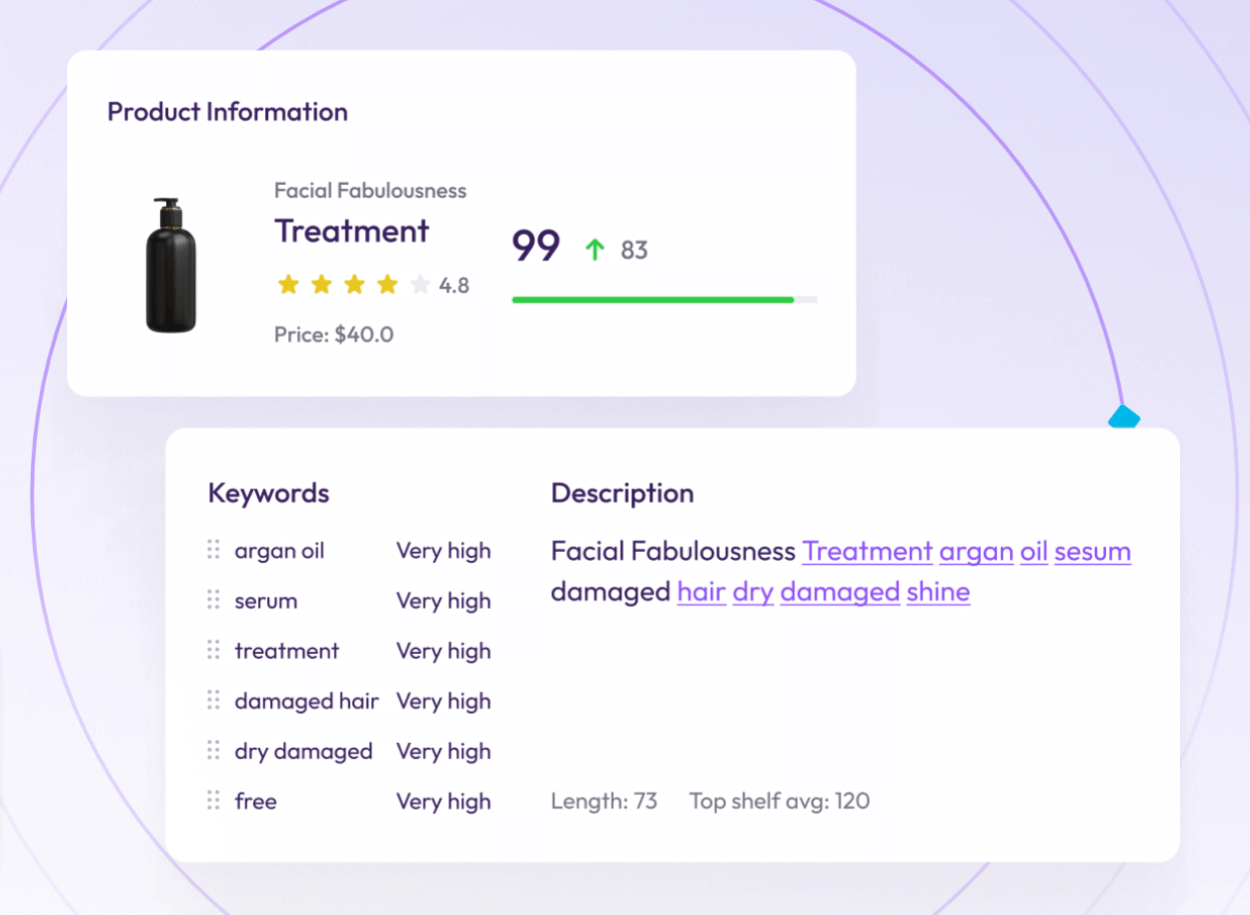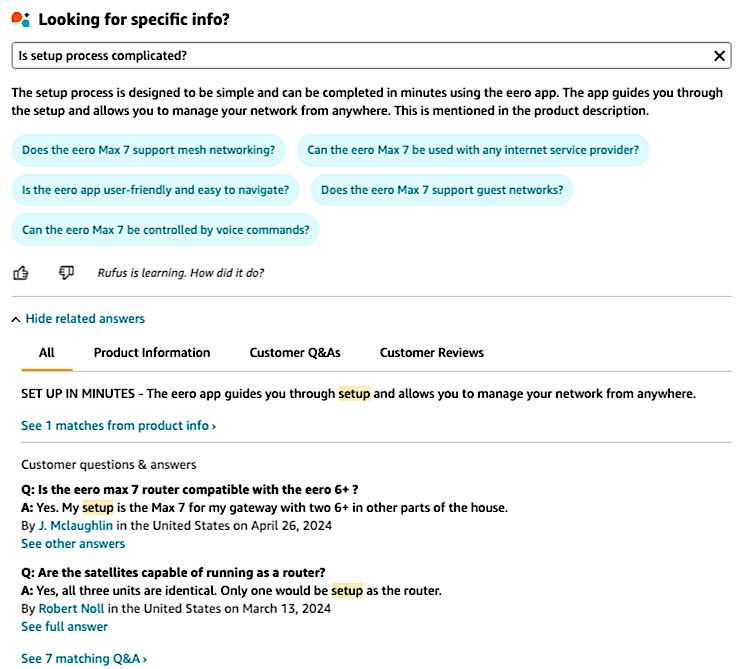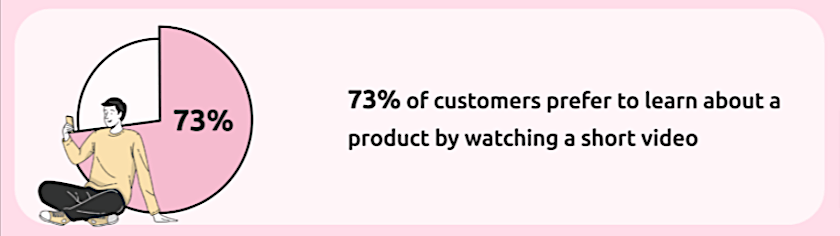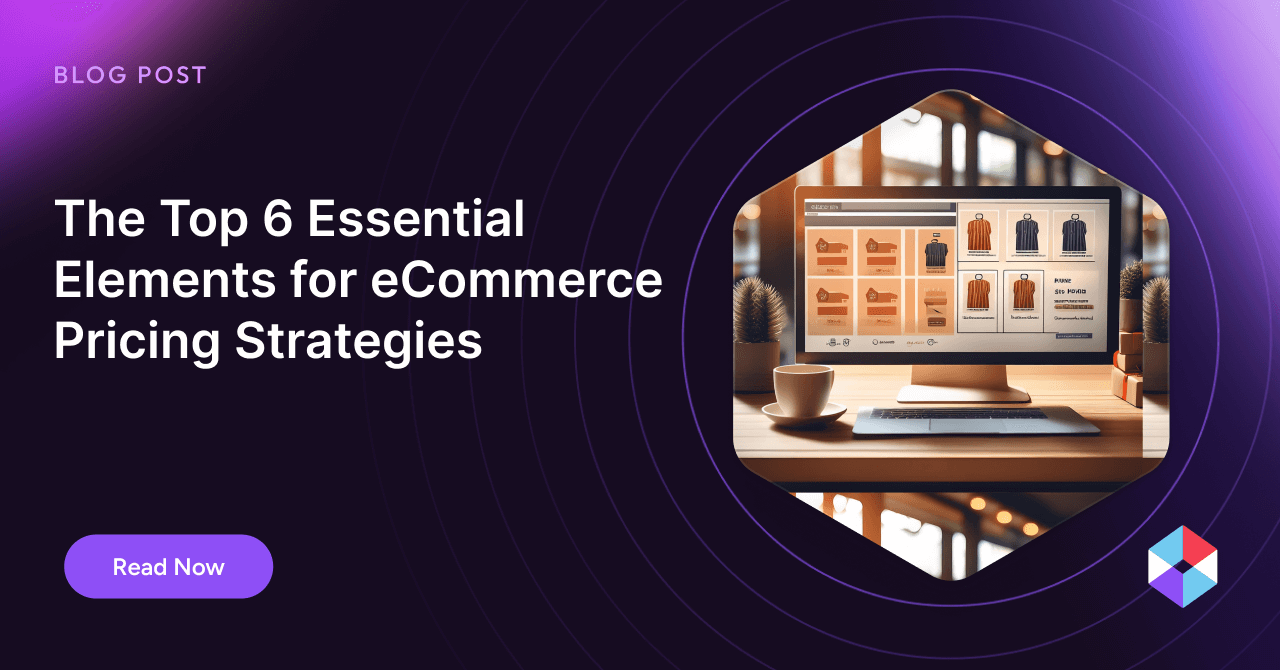You could have the coolest (or hottest!) product on Amazon, but it takes more than excellent items to engage customers and build your brand. They also expect an enticing customer experience that cements your brand as a trustworthy, reliable, and exciting choice, which is exactly what an Amazon Brand Store provides.
Amazon has two million active sellers, so standing out in the crowd is no mean feat. An Amazon Brand Store provides access to all the tools you need to increase visibility and sell successfully, including ad services, stylish templates, and analytics. Despite these fantastic features, a Brand Store can’t do all the work—you need to optimize it to boost brand awareness and engage customers.
Neglecting to optimize your Brand Store can lead to decreased traffic, lower conversion rates, and reduced sales. Thankfully, with practical and effective strategies, you can gain a competitive edge by ensuring every aspect of your Brand Store works as hard as possible, from product discoverability to the Q&A section.
What is an Amazon Brand Store?
An Amazon Brand Store is a free, customizable, and ready-made storefront that Amazon brands can use to showcase their products. It’s like a mini website within Amazon. Thanks to the pre-designed templates, you can add your own unique brand identity and style—just like you would with a standalone eCommerce website.
The key features of an Amazon Brand Store include:
- Brand Registry enables you to report any imitation businesses and copyright infringements to Amazon.
- The Advertising Program gives you the opportunity to run sponsored display, product, and brand ads on Amazon.
- Brand Analytics helps you gain visibility over sales and customers through the reporting dashboard.
Why You Need an Amazon Brand Store
- Ease of setup – Save time and investment by setting up a ready-to-go Amazon Brand store rather than creating an omnichannel presence and a standalone website right away.
- Better visibility – Use the Brand Analytics feature to comprehensively understand your brand’s ad performance, sales, and more.
- Boost brand awareness – An Amazon Brand Store shows up in search results, boosting your SEO presence.
- Improve customer engagement – A Brand Store enables you to link various other marketing channels, such as email and social media campaigns, helping you foster more profound engagement with customers.
- Provide outstanding customer experiences: The customizability of Amazon Brand Stores makes it easy to design stylish and professional multi-page shopping experiences.
Signs Your Brand Store Needs Optimization
There’s no single glaring red flag that signals your Brand Store is ready to be optimized. Instead, you can turn to a few different metrics and indicators.
For example, if your Brand Store consistently receives less traffic than expected compared to your product listings, it might indicate a need for optimization. However, high traffic isn’t necessarily a shoo-in for success—you may also need to optimize your Brand Store if you have decent traffic but low conversion rates.
Keep this rule of thumb in mind:
If your Brand Store conversion rate is more than 15% lower than your product page conversion rate, your Brand Store needs some work.
Metrics aside, the reason could be more about the aesthetics of your Brand Store. For example, a lack of cohesive brand image, outdated designs, or unprofessional-looking content can make your customers run to competitors.
Or maybe your Amazon Brand Store just needs a lick of paint! New seasons, events, and releases provide opportunities for you to freshen things up and keep your store looking sharp.
7 Amazon Brand Store Optimizations That Boost Sales
1. Data-Driven Brand Storytelling
60% of customers say they’ll buy again after a personalized shopping experience. You can harness customer data and their shopping behavior to create compelling, personalized content that resonates with your target audience.
Top Tips
- Optimize copy and messaging to reference customers’ pain points and the unique relevance of each product.
- Harness AI-powered Amazon analytics and insights with Noogata, which provides content personalization recommendations based on a wealth of data so you can engage customers with relevant content.
2. Maximizing Product Discoverability
Product discoverability refers to how easy it is for shoppers to find a product on Amazon. Amazon rewards in-demand products that have profitable margins, scalability options, and alignment with market trends.
Top Tips
- Leverage SEO so your Amazon Brand Store appears in third-party search results.
- Create separate ad campaigns for different keyword strategies so you can compare their success.
- Use an AI-powered Search Trendspotting tool. It simplifies product discoverability by discovering significant search trends and identifying which keywords drive the most traffic to specific categories.
- Use paid search and Amazon Advertising to extend your reach beyond Amazon and direct customers back to your Brand Store.
3. Optimizing for Mobile-First Shopping
91% of eCommerce customers make online purchases using their smartphones. Amazon launched a mobile-first update in 2021, enabling you to view and optimize your Brand Store for mobile.
You can quickly test your Brand Store’s mobile experience to see if it needs optimization:
Click Preview > Share Preview in Store Builder > Copy preview link > Email yourself the link so you can open it on mobile > Navigate the mobile version as usual.
Top Tips
Here are three mobile optimization areas you should focus on in your Brand Store:
- Header image – You can upload a different header image for mobile.
- Menu navigation – Consider that mobile navigation is usually in a drop-down form, compared to desktop view, where it appears as tabs in a navigation bar.
- Content order – The mobile view is a lot narrower than the desktop view. Therefore, you must ensure that all your content elements appear in the correct order for faster scrolling.
4. Cross-Channel Synergy
Buyers won’t necessarily discover your Brand Store via Google search—they could connect with your brand through other channels, such as social media, your eCommerce website, sponsored ads, or an email marketing campaign.
Top Tips
- Share your Brand Store’s unique URL on other channels to direct traffic to Amazon.
- Leverage the Amazon Attribution feature and Store Insights dashboard to check the conversion rates on various channels.
- Use your Amazon Brand Store as the CTA on other channels. For example, you could sign off an Instagram post with: “Click the link in our bio to order directly on Amazon!”
- Promote products directly to your Brand Store customers using the Amazon Customer Engagement Tool.
5. Take Advantage of the Q&A Section
The Customer Questions & Answers section is a publicly displayed space where customers and sellers can communicate about products. It’s an opportunity to connect with customers, foster a community, and demonstrate your commitment to customer service.
Top Tips
- Turn on email notifications so you know when customers post.
- Remember that the Q&A section appears in searches on Amazon and other channels. The more questions you have, the higher your chances of great SEO.
- Double-check your responses because they cannot be edited or deleted after posting.
- Provide helpful and comprehensive answers to all questions.
6. Analyze Performance and Optimize with Brand Store Insights and Noogata
One thing’s for sure—you’ll want to feel confident that your optimization decisions are the best choices for your brand.
Amazon’s built-in features like Brand Store Insights allow you to make clear decisions based on data-driven insights (rather than just a hunch!). Store Insights tracks metrics like daily visitors, page views, sales, and units sold, providing an overview of your Brand Store’s performance.
Top Tips
- Launch A/B tests to see which strategies perform better. For example, run two different versions of product messaging to see which gets a higher click rate.
- To augment Brand Insights, use Noogata’s AI-powered eCommerce analytics platform for insights into the competitive landscape of your products or niche, giving you clear guidance over exactly how to optimize your Brand Store and Amazon selling strategies.
7. Images and Videos
Images and videos help capture customers’ attention, increase the time spent on your Brand Store, and present your brand as a trustworthy seller. You can encourage customers to browse using shoppable image tiles and upload high-quality videos to help build meaningful connections with shoppers.
Top Tips:
- Make sure images meet Amazon’s technical requirements. For example, a minimum of 1500 pixels on the longest side for images and file sizes should not exceed 10MB.
- Repurpose Instagram content for a consistent brand image.
- Give extra product details in graphics or videos. You could show the product’s size, weight, or capacity.
- Ensure images and videos are well-lit and follow a consistent aesthetic across your Brand Store.
Optimize Your Brand Store Content at Scale With Noogata
Optimizing your Amazon Brand Store is worth every penny and minute of effort—you’ll reap the rewards with better sales, customer engagement, and product rankings. However, it is possible to maximize optimization without the intense effort of using an eCommerce competitive intelligence tool like Noogata.
Noogata’s AI Amazon assistant helps you grow your brand by identifying opportunities to boost ads with top-performing keywords, flagging competitor activity, and enhancing product content in real-time. With the Perfect Content feature, you can optimize listing content at scale.
Try a free Noogata demo to optimize your Amazon Brand Store today.