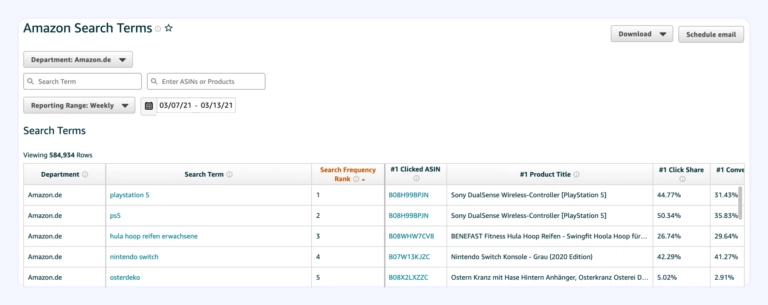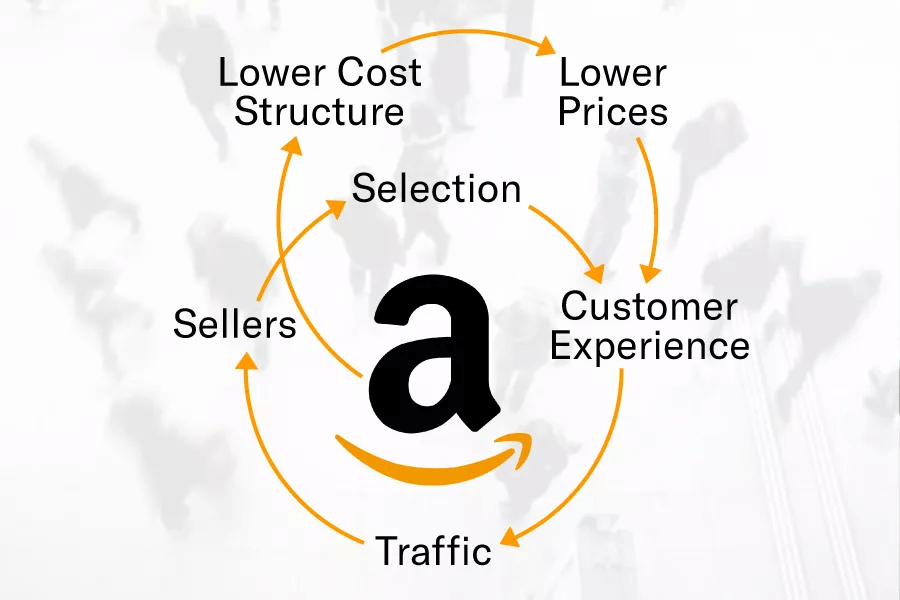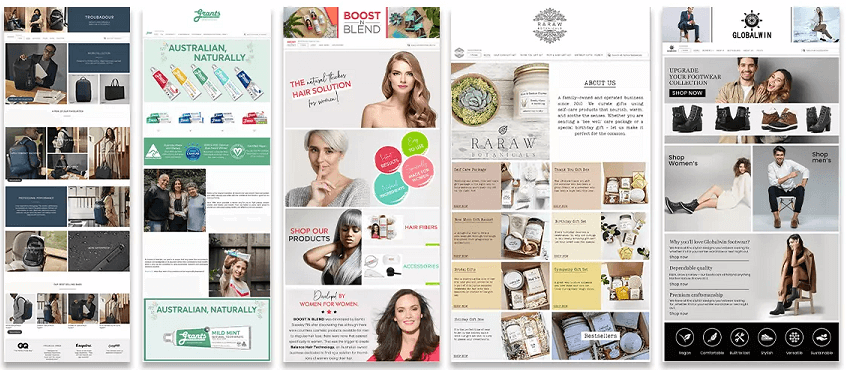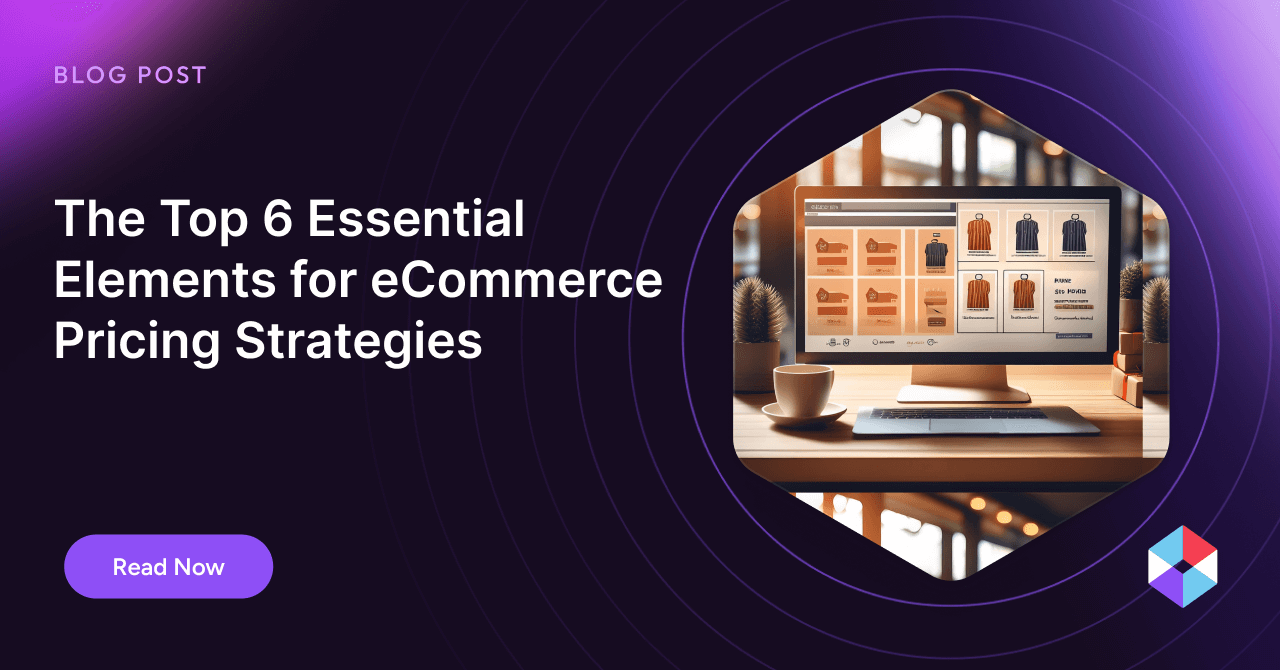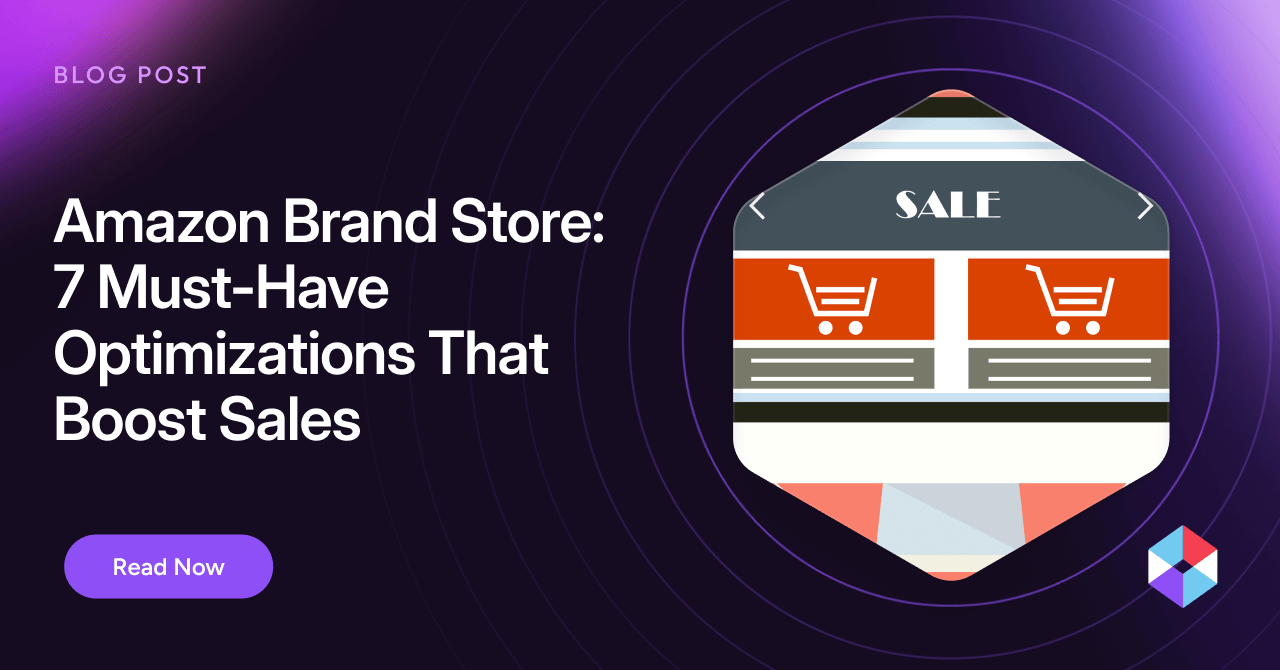Modern customers expect nothing less than a streamlined digital experience, but it can be costly and time-consuming to set up an online eCommerce store from scratch. Or maybe you already have a store and are unsure how to optimize it to generate more traffic and sales. Enter Amazon Brand Stores.
62% of people start their search on Amazon when shopping online, which gives your business an excellent opportunity to attract customers already familiar with the retail powerhouse. All you need to do is establish your own corner within the Amazon ecosystem, a Brand Store. Sounds simple enough, but establishing a successful Brand Store requires serious consideration.
In this post, we’ll take a deeper look at what an Amazon Brand Store is, its benefits, how to create one and provide seven tips on optimizing it to boost profitability.
What is an Amazon Brand Store, and why is it important?
Amazon Stores is a ready-made eCommerce storefront that you can customize to suit your brand. It offers pre-designed templates and drag-and-drop tiles to add your products, style, and branded URLs. It’s like having a mini website within the Amazon marketplace, where you can create a multi-page shopping experience for your customers, optimized for mobile and desktop. As well as the self-serve nature of Amazon Stores, there are a few other standout features:
Amazon Brand Registry
With an Amazon Brand Registry (ABR) account, you can report any copycats and infringements to Amazon and protect your intellectual property by cracking down on knock-offs.
Amazon Advertising Program
Capitalize on Amazon’s advertising power no matter your budget and run sponsored display, product, and brand ads. It is an excellent feature for businesses with novice and mature advertising experience, enabling you to create a campaign easily.
Amazon Brand Analytics
The best part is the access to Brand Analytics. You can gain visibility over your sales and 
- Amazon Search terms
- Demographics.
- Item Comparison
- Alternate Purchase
- Market Basket
- Repeat Purchase Behavior
How to Start an Amazon Brand Store
Here’s how to set up your Amazon Brand Store by following these seven steps:
- Set up a Professional Seller Account – Provide the necessary details online and wait for your application to be approved.
- Sign up to Amazon Brand Registry – This step gives you full control over your store and access to all the great Amazon seller features.
- Choose a template and design your homepage – Select a template and theme or design your own using the drag-and-drop functionality.
- Build out additional pages – Add additional pages (e.g.,best-selling products, category pages, etc.) and make sure your customer journey flows coherently.
- Add all content – Now it’s time for the fun bit. Add images, text, video, and more to give your page a unique feel that reflects your brand.
- Upload your products – The most important part! Upload your inventory using ASINs.
- Preview and go live – Use the Store Preview feature to see how it looks from a customer’s perspective, then submit it for review (which can take up to 72 hours). Finally, take the plunge and go live.
Benefits of an Amazon Brand Store
- Start from scratch – Customers can shop your store on mobile or desktop and see all your products in one place on Amazon, so you don’t need to invest in an omnichannel presence right away.
- Increase brand awareness – Having a Brand Store boosts your organic rankings on Amazon and puts your business in front of a bigger audience.
- Understand your sales – Brand Analytics gives you a comprehensive view of your Amazon performance and helps you identify the best ad strategies.
- Better customer experience – A coherent and stylish multi-page Brand Store gives your brand extra credibility and helps you curate your image and build customer engagement.
7 Tips to a Profitable Amazon Brand Store
Setting up your Brand Store is the first step on your journey to Amazon seller success. To maximize profits, you can follow these tips to optimize your Store.
1. Use Amazon Brand Analytics
Data is your secret weapon for growing Amazon sales – remove the guesswork and let the data lead your Brand Store strategy. You can utilize Brand Analytics to view metrics like page visits, sales within a specific date range, top-converting keywords, and more.
Based on these insights, you can use the right keywords to reach the right customers and adjust your product pages, ads, and copy based on the performance and behavioral data you see in the Brand Analytics dashboard.
2. Run Ads on Amazon
‘Advertisements’ – it’s the magic word in eCommerce. The Amazon Advertising Program allows you to incorporate your Brand Store into your paid ads strategy and take a hyper-targeted approach. For example, Sponsored Brand ads can increase impressions by 36% when you deploy them for the first time because they drive paid search traffic to your Brand Store pages, shortening the customer journey.
The cherry on the cake for every great ad is a high-converting CTA, and you can keep an eye on the clicks, upsell, and conversion rates in the Brand Analytics dashboard.
3. Establish Your Brand Image and Voice
Your brand image will catch customers’ eyes in the competitive Amazon marketplace. The Brand Store templates make creating appealing pages easy, and you can upload high-quality creative assets like videos and shoppable images.
The most important thing is establishing a consistent brand identity across all platforms (including your Brand Store) and ensuring that copy, content, and media align with your brand image. It’s like you’re telling the story of your business to every shopper.
4. Promote Your Store Inside and Outside of Amazon
The eCommerce marketing landscape is highly competitive, and you need to stand out to attract more customers. An off-Amazon campaign helps convert shoppers earlier in the consideration stage of the sales funnel.
Stay ahead of the curve and leverage Amazon’s new TikTok-style shopping feed, which features photo and short-form video content. Customers choose their interests through tags and can ‘like’ your products as they browse the feed.
Take it one step further and partner with Amazon influencers who promote your products and help you attract a wider audience.
5. Don’t Be Afraid to Make Changes
In a brick-and-mortar shop, you wouldn’t keep the same storefront all year round, so why would you leave your Brand Store unattended? According to Amazon, Stores updated within the past 90 days have 21% more repeat visitors and 35% higher attributed sales per visitor.
Four key issues might indicate when your storefront needs refreshing:
- Low daily traffic
- Good traffic but poor sales
- Good conversion rates on category pages but low traffic
- No traffic or sales
If you spot the above problems, you can optimize your Brand Store with fresh content, new ASINs, promotions (e.g., for Prime Day), rebranding, and seasonal trends.
6. Identify Your Audience and Competition
Understanding who you are selling to and who your competition is can be the difference between a profitable Amazon Brand Store and going out of business.
81% of organizations cite customer experience as a competitive differentiator. You can use Brand Analytics, competitive intelligence tools, and intent data to understand your customers’ personalities and pain points. Consider adding a Q&A section to your product descriptions to give customers the information they’re searching for, and use highly relevant keywords to direct them to the products they’re interested in.
Mapping your competition involves analyzing and understanding the strengths, weaknesses, pricing strategies, product offerings, customer reviews, and overall performance of competitors selling similar products on Amazon. It provides critical insights on market trends, pricing strategies, product assortment, customer reviews, and advertising techniques.
To do this right, take advantage of various tools and software specifically designed for competitive analysis on Amazon. These tools can provide valuable data and insights, such as sales estimates, keyword rankings, and competitor performance metrics.
By understanding competitors, sellers can identify opportunities, set competitive prices, differentiate their products, improve customer satisfaction, optimize marketing efforts, and track performance. It helps sellers make informed decisions and gain a strategic edge.
7. Get an AI Assistant for Amazon Sales Growth
Take your Amazon business to profitability with a competitive intelligence tool that digs deeper into data and insights. An Amazon AI assistant like Noogata can grow your sales with insights into the complete competitive landscape across all your Amazon categories, so you can quantify optimizations by measuring performance growth. AI can also help boost your ROI and ad performance by discovering high-performance keywords and ASINs that will expand your ad reach.
Grow your Amazon Brand Store with Noogata
Following the seven tips above will lead you to success with Amazon selling. Once you’ve designed a visually compelling Brand Store, the next important step is to utilize a competitive intelligence tool like Noogata’s AI solution to grow your digital brand.
Noogata’s AI Amazon assistant supports your brand strategy by discovering new opportunities to grow your business, alerting you to competitor activity, and boosting your ads with top-performing keywords. Quickly enhance your performance for product pricing, content, and advertising to grow your Amazon market share.
Try a free demo and start growing your Amazon brand store profits today.