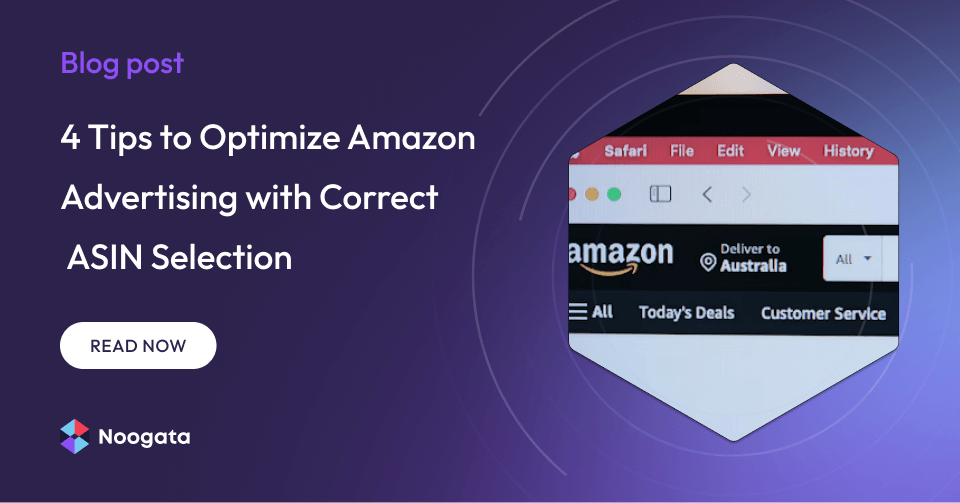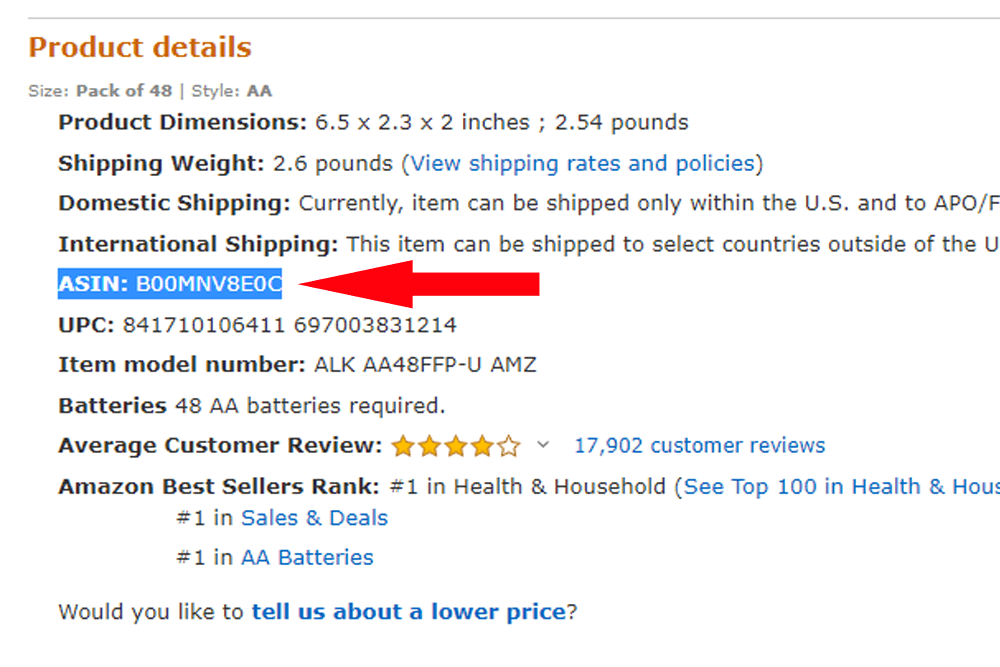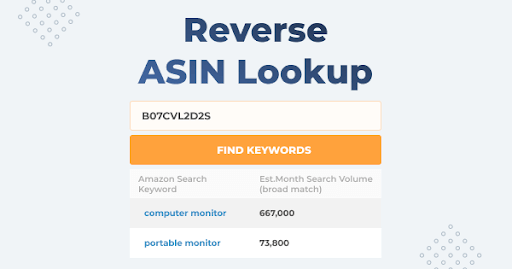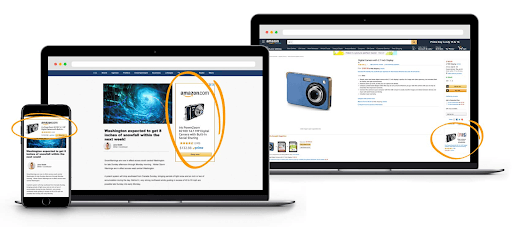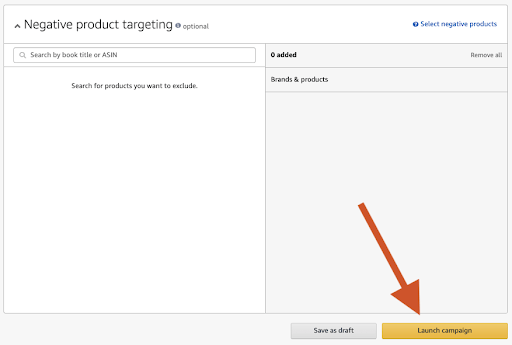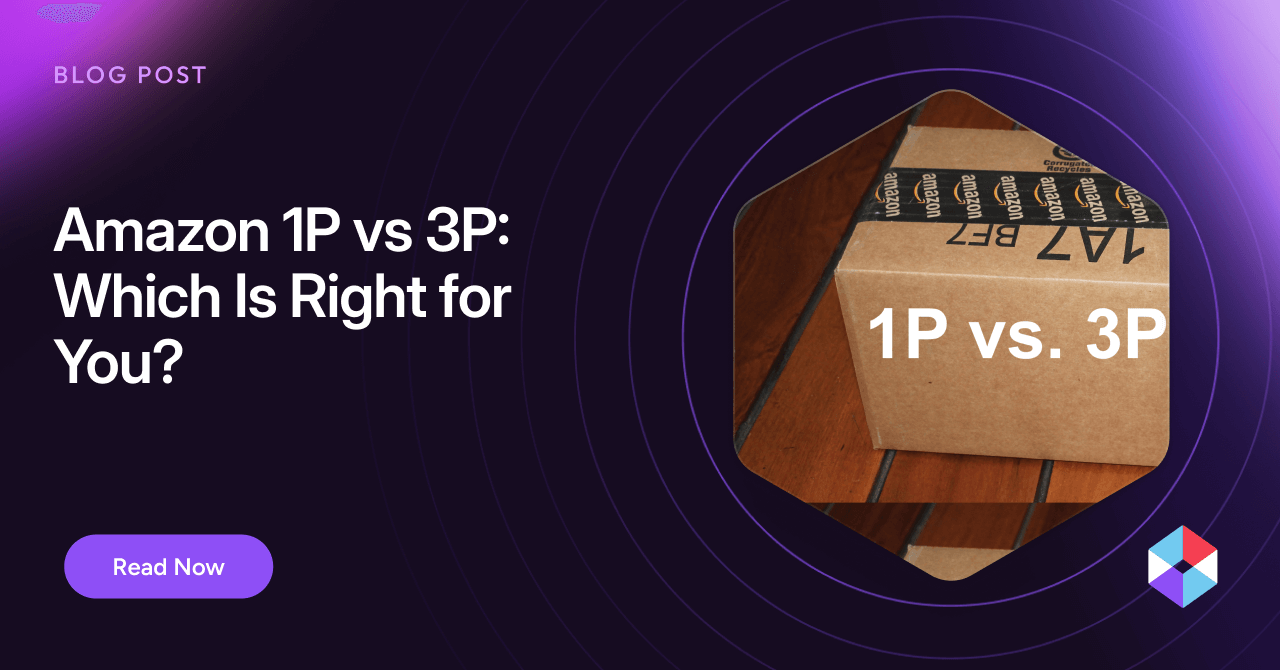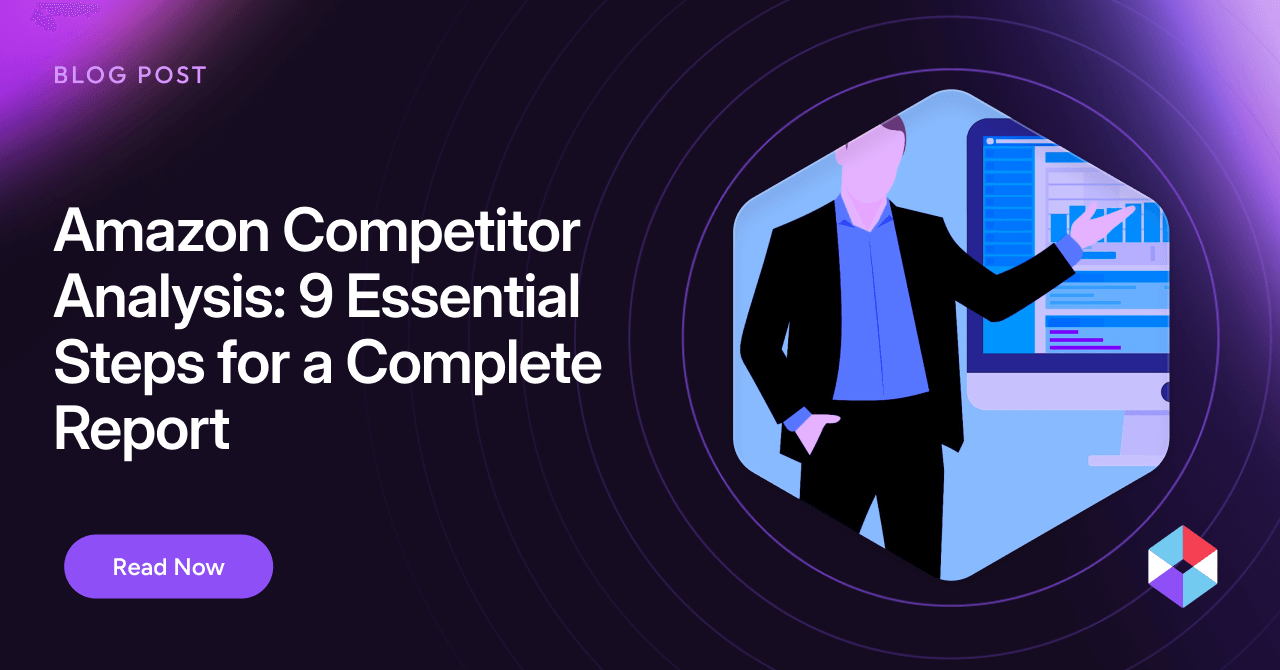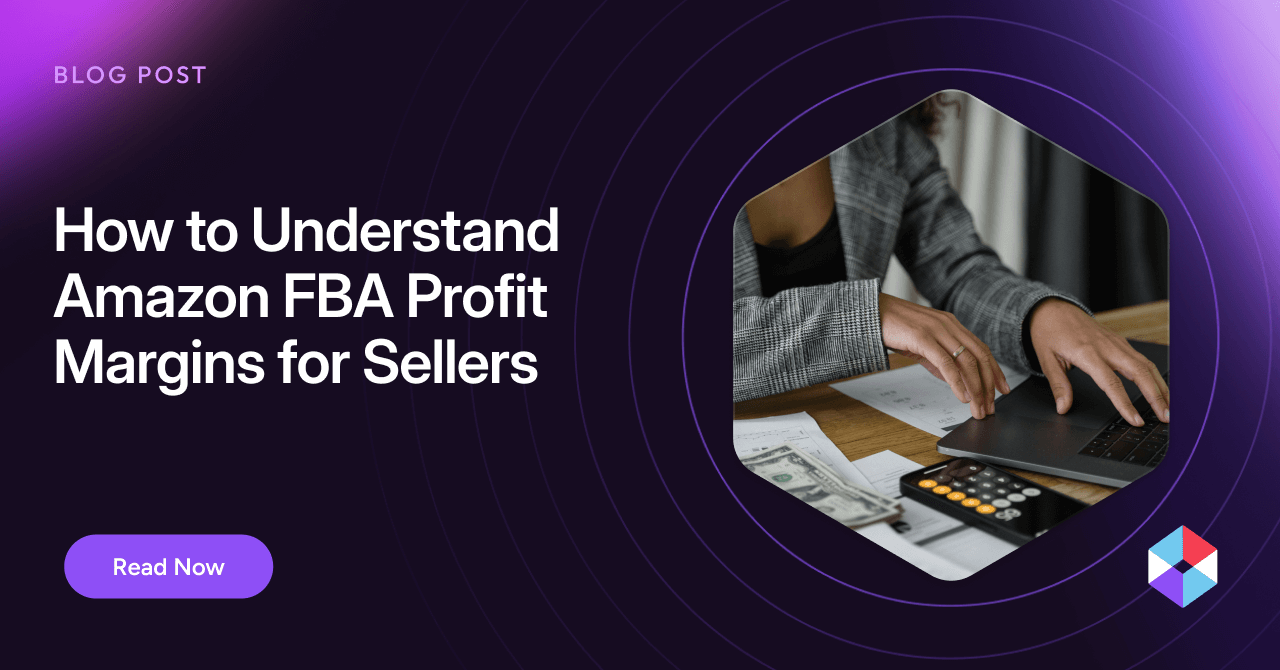We all love choice. Orange or apple juice? Dine in or take out? Red or black? However, the Amazon marketplace offers buyers more than just choice. There are billions of products at customers’ disposal, which means it’s more complicated than ever for sellers like you to stand out.
There are a staggering 9.7 million Amazon sellers worldwide. Despite this crazy competition, you can still achieve 10% to 15% conversion rates, compared to only 1% to 2% for other sites. One way to get a bigger slice of this pie is to create pay-per-click (PPC) campaigns to put your products and brand in front of the right buyers.
The first hurdle is deciding which products to promote in Amazon’s vast marketplace, and ASIN selection can help you execute it correctly. In this post, we’ll explain what ASINs are and show you practical ways to use ASIN selection to your advantage in PPC campaigns.
What are ASINs, and why are they so crucial on Amazon?
Amazon Standard Identification Numbers (ASINs) are unique 10-digit identifiers composed of letters and numbers that Amazon assigns to products. When you upload a product to Amazon’s catalog, it automatically receives an ASIN that you can use to track inventory, search for it, and index catalog pages.
ASINs are invaluable for Amazon, buyers, and sellers. Amazon uses ASINs internally to track, manage, and ship products, and ASINs help shoppers find the items they want. As a buyer running PPC campaigns, you must utilize the correct ASIN selection to target your ads to specific products and categories and optimize Amazon advertising campaigns at scale. Otherwise, your ads won’t reach the right audiences, and you risk wasting money and time.
4 Tips to Optimize Amazon Advertising with Correct ASIN Selection
Follow our essential tips to maximize ASIN selection and get the most out of your PPC campaigns.
1. ASIN Lookup
ASIN Lookup is a tool to research an ASIN and find the product and data behind it. Along with standard information like the product titles, images, and reviews, you can also access business intelligence insights via an ASIN Lookup report, including:
- Suggested and trending keywords
- PPC and FBA costs and potential profits
- Competing products
- Keyword ranking and opportunities for improvement
ASIN lookup is essential to any PPC campaign because it can help you analyze your competitors’ ads and performance, giving you an edge in improving your PPC campaigns. You’ll have visibility over which keywords your competitors are targeting, the bids they are placing, and their pricing. It’s easy to adjust the performance of your PPC campaigns using these insights to maximize return on investment.
You can also use a 3rd-party tool to do a Reverse ASIN Lookup, which takes your competitors’ ASINs and analyzes the data to determine the PPC keywords they use to generate sales. Noogata’s Perfect Content can help you quickly compare your product content against leading competitive products, and then capitalize on the best keywords for your ASINs.
Using ASIN lookup is a significant first step to help you better understand what your competitors are doing. For a more comprehensive overview of your competitive space, you can use Noogata’s AI-powered Digital Shelf feature to automatically discover competing brands, track your paid exposure, and uncover emerging trends to stay ahead of your competitors.
2. Product Targeting with ASIN PPC Ads
Product Targeting is another helpful feature in the Amazon Ads arsenal. It helps you improve the relevance of your ad campaigns by promoting your ads wherever a particular ASIN is displayed on Amazon. The best part about this strategy is the granularity, as it’s possible to target individual categories, brands, or products where the ASIN is listed.
Here’s how it works: Imagine you sell headphones and want to run a PPC campaign targeting people interested in buying a specific brand of speakers. Essentially, Product Targeting with ASIN PPC ads is a form of personalization, which is effective as up to 60% of customers say they offer repeat business after a personalized shopping experience.
Using Product Targeting, you can guarantee you’re showing ads to an engaged audience with related interests (in this case, speakers), which helps your brand become more recognizable on Amazon.
Of course, Product Targeting works best when you have the products that people are currently searching for and buying. Noogata’s Search Trendspotting feature uses AI to help you discover how consumers are searching for products in your categories, and quickly identify new or seasonal search trends to include in your strategy—before your competitors do.
3. Negative ASIN Targeting
What should you do if an ASIN gets lots of clicks but no orders? The concern here is that you could be wasting your PPC budget on unprofitable ASINs. If this happens, your first port of call is to decrease bids on low-performing keywords. However, you can also try negative ASIN targeting, a highly effective strategy to shave off unprofitable spending.
Negative targeting means signaling to Amazon that you don’t want your PPC ads to appear for specific keywords. There are two ways to make this work:
- Negative keyword exact: Prevent your ads from appearing when someone types an exact keyword, such as ‘noise canceling headphones’.
- Negative keyword phrase: Prevent your ads from appearing for close variations of keyword phrases, such as ‘pink headphones’ and ‘blue headphones’.
But don’t jump into negative ASIN targeting without reviewing the data first. Here’s a step-by-step guide for finding negative ASINs and removing them from your PPC campaign:
- Open your Amazon Advertising console.
- Choose ‘Report’ > ‘Create Report’ > ‘Select Campaign Type’ > ‘Report Type “Search Term”’ > ‘Report Period 30 Days’ > ‘Run Report’
- Download the search term report and filter ASINs by low clicks and orders. Now you’ve found the negative ASINs.
- In Seller Central, go to ‘Campaign Manager’ > ‘Advertising’
- Add negative keywords and you’re good to go.
Noogata’s Ad Booster tool can help speed up this process. Using AI, it can rapidly discover high-performance keywords and ASINs to target and expand ad reach, while also eliminating poor performing keywords negatively impacting your results.
4. The ASIN Matrix Framework
Designed by Amazon, the ASIN Matrix is a model that helps you with strategic product and PPC optimization by splitting your ASINs into four categories. Here are the four quadrants and tips for improving your performance in each.
1. Star ASINs
With a high growth potential and above-average sales, Star ASINs are new ASINS already performing well. The future is bright for these products, so investment in high-visibility campaigns will pay off.
How to optimize ads for Star ASINs:
- Target relevant audiences who are already interested in similar products using Product Targeting and Noogata’s Digital Shelf tool.
- Invest in similar products to improve brand awareness at scale.
- Place your PPC and sponsored ads above the fold so they’re immediately visible to customers as soon as they reach your Amazon page.
2. Cash Cow ASINs
Cash cow ASINs are your bread and butter. These are ASINs you’ve had for a long time that are continuously profitable with good reviews and steady traffic. Show me the moo-ney!
How to optimize ads for Cash Cow ASINs:
- Target ads to appear with similar products in the same category to attract a steady flow of interested customers.
- Conduct keyword research and identify common (and even generic) keywords related to similar products.
- Use Ad Booster to optimize bids for keywords with a high-performing ROAS score
3. Question Mark ASINs
Similarly to Star ASINs, Question Mark ASINs are new on the marketplace—but crucially, they have below-average sales. While there is still plenty of room for improvement with Question Mark ASINs, there’s a lot of work to be done to boost the below-average sales.
How to optimize ads for Question Mark ASINs:
- Leverage offers like promotions, deals, and coupons to create a sense of urgency and encourage shoppers to hit ‘buy’.
- Utilize manual Product Targeting. For example, you can identify complementary ASINs (products frequently purchased together) and promote them alongside your Question Mark ASINs to increase order value.
- Use Perfect Content to optimize underperforming listings to increase visibility.
4. Sitting Dog ASINs
Sitting Dog ASINs are the opposite of Cash Cow ASINs—these products are old news on Amazon with continuously low sales. Sitting Dog ASINs aren’t a lost cause, but they do require long-term attention.
How to optimize ads for Sitting Dog ASINs:
- Use Product Targeting to select specific keywords and engage niche audiences.
- When using Product Targeting, be sure to filter products and categories by price, rating, or brand.
- Create separate campaigns for Sitting Dog ASINs and Cash Cow/Star ASINs.
- Use Perfect Content to optimize underperforming listings quickly and at scale to increase visibility.
Enhance ASIN Selection with Noogata
In this post, you learned four effective ways to optimize your Amazon PPC campaigns using ASINs. So, what if we told you to forget all that and stop hunting for insights?
Instead, AI can deliver growth strategies to you in real-time. Noogata’s competitive intelligence platform is built to turn your Amazon data into actionable insights, no matter how fast your product portfolio is growing.
Noogata’s AI Assistant for Amazon growth automatically maps your competitive landscape on Amazon and shows you how to take action with AI digital shelf tools for content, pricing, and advertising. You’ll get access to deep analytics and actionable insights to help you outperform the competition.
Contact us for a free demo to try Noogata on your next Amazon Ads campaign.